Community Embraces New Word Game at Mid-Year Play Day This past Sunday, families at Takoma Park’s Seventh Annual Mid-Year Play Day had the opportunity to experience OtherWordly for the first time. Our educational language game drew curious children and parents to our table throughout the afternoon. Words in Space Several children gathered around our iPads […]
Read moreWYSIWYG user interfaces enable non-technical personnel to publish site content.
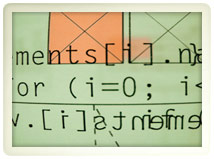 With a simple, web-based interface, project directors need not deal with complex, impenetrable code. With a simple, web-based interface, project directors need not deal with complex, impenetrable code.
|
Problem
The design of the website may look wonderful, but the project director can’t effectively place or update online content.
Solution
A simple, web-based interface allows project directors and authors to post web content, even when they aren’t familiar with web design or code.
Discussion
Most project managers and authors aren’t experts in the technical aspects of web site design. If they don’t have an interface that’s easy to use, they either have to go through a webmaster – which can be cost prohibitive – or try to place text within the source code, which can result in a disastrous alteration of a web page’s design.
Even when project staff members have a rudimentary knowledge of web-based code, they may not have access to the programs necessary to edit the code. Having a browser-based system to manage content that is easy to learn would empower authors to develop and update content themselves.
With content management software, staff can increase their efficiency by using WYSIWYG (What You See Is What You Get) editors or Microsoft Word to publish content to a website. Likewise, templates can be created to assist non-technical personnel in posting content.

