Community Embraces New Word Game at Mid-Year Play Day This past Sunday, families at Takoma Park’s Seventh Annual Mid-Year Play Day had the opportunity to experience OtherWordly for the first time. Our educational language game drew curious children and parents to our table throughout the afternoon. Words in Space Several children gathered around our iPads […]
Read moreOrganizing content into a logical system makes your site easier to navigate.
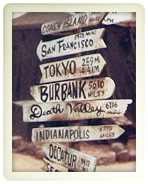 Pointing users in the right direction is critical to delivering relevant information to users. This signpost from the M*A*S*H television series let the 4077th know which way was home. Pointing users in the right direction is critical to delivering relevant information to users. This signpost from the M*A*S*H television series let the 4077th know which way was home.
|
Problem
Your website is difficult for users to navigate, making it next to impossible to find content they can use.
Solution
Organize web content into a logical system, incorporate an internal search engine, and make sure that menus and links are in working order.
Discussion
After spending time and effort developing web content that’s helpful to visitors, you need to organize it in a way that is intuitive and easy to navigate. Without logical menus and working links, users will feel as though they’ve landed in the wilderness without a map.
A content management system (CMS) helps organize web content into a logical system that users can easily access and navigate. Likewise, menus can be automatically generated and links won’t point to non-existing pages. In addition, the site’s content can be tagged for use by an internal search engine, which users can utilize to rapidly locate relevant content.
Even if you don’t use a CMS, you can still help users navigate your site by:
- Developing a logical plan for your site, and placing new content in the branch where it belongs.
- Publishing a site map link on each page of your site, so that visitors can more easily find what they’re looking for.
- Incorporate an internal search engine that allows visitors to search your site by keyword.
Comments are closed.

