Community Embraces New Word Game at Mid-Year Play Day This past Sunday, families at Takoma Park’s Seventh Annual Mid-Year Play Day had the opportunity to experience OtherWordly for the first time. Our educational language game drew curious children and parents to our table throughout the afternoon. Words in Space Several children gathered around our iPads […]
Read more On the screens of millions of iPad and other mobile devices, moons and stars, elements and molecules swirl beneath our fingertips. Developer Mike Howard says he wants to “make you feel like you are actually there in orbit.” Theodore Gray wants you to look at the periodic table and be transported to the world of Harry Potter, feeling as “if you checked out a magical version of The Elements from the Hogwarts library.”
On the screens of millions of iPad and other mobile devices, moons and stars, elements and molecules swirl beneath our fingertips. Developer Mike Howard says he wants to “make you feel like you are actually there in orbit.” Theodore Gray wants you to look at the periodic table and be transported to the world of Harry Potter, feeling as “if you checked out a magical version of The Elements from the Hogwarts library.”
Apps represent a shift in how students and the public learn about science. Currently, the best science apps are not being created by museums, traditional publishers, or curriculum developers — They are being created by enthusiastic solo developers, research centers, and new software companies with a penchant for science and public education. We’ll look at what motivated these app creators, what it took to make the apps, and how successful they have been.
 The Elements is one of the best known science apps for the iPad. This $14 app has now sold over 186,000 copies. The app is a beautiful eBook — a coffee table book with interactivity — and is a modernization of the best-selling coffee table book by Theodore Gray. Mr. Gray is a software developer, as well as a science writer working to popularize science. In 1997, he co-founded the company that makes the computational software “Mathematica,” widely used in science, engineering, and mathematical fields. Mr. Gray says, “I became inspired to create living interactive books in 1988 and have been working on the problem ever since.” In 2002, Mr. Gray began collecting elements, a hobby into which he has invested “probably around 100,000 dollars, but it’s a little hard to say for sure. I haven’t really added it up.” Within a few months, he created a hobby website, where he shared photos and information about the elements. Soon after, Mr. Gray started writing a column for Popular Science magazine with cool science demonstrations about elemental chemistry. Later, he decided to start selling a poster, and then a coffee-table book, upgrading the quality of the photos as he went. The book photos are unique. He notes, “Ninety-nine percent of the objects in the book and ebook are in my office somewhere.”
The Elements is one of the best known science apps for the iPad. This $14 app has now sold over 186,000 copies. The app is a beautiful eBook — a coffee table book with interactivity — and is a modernization of the best-selling coffee table book by Theodore Gray. Mr. Gray is a software developer, as well as a science writer working to popularize science. In 1997, he co-founded the company that makes the computational software “Mathematica,” widely used in science, engineering, and mathematical fields. Mr. Gray says, “I became inspired to create living interactive books in 1988 and have been working on the problem ever since.” In 2002, Mr. Gray began collecting elements, a hobby into which he has invested “probably around 100,000 dollars, but it’s a little hard to say for sure. I haven’t really added it up.” Within a few months, he created a hobby website, where he shared photos and information about the elements. Soon after, Mr. Gray started writing a column for Popular Science magazine with cool science demonstrations about elemental chemistry. Later, he decided to start selling a poster, and then a coffee-table book, upgrading the quality of the photos as he went. The book photos are unique. He notes, “Ninety-nine percent of the objects in the book and ebook are in my office somewhere.”
Work on The Elements app started January 2010. It was a 4-person team, consisting of Mr. Gray, 2 partners (John Cromie and Max Whitby), and photographer Nick Mann. Virtually all the content already existed, so costs were minimal; they only spent a few hundred dollars for extra disk drives. Mr. Gray remembers, “There was no time to spend money. This was pure work, work, work” for 60 days. The result presents the periodic table as a luscious spread of animated photos (e.g., a rotating nugget for element Au). Tapping on any element fills the screen with a detailed view of the element, more rotating photos to spin with a fingertip, key facts, and short stories. There are several versions, including those for the iPad and iPhone, as well as a few language translations. The success of the app led Mr. Gray and his partners to start an ebook publishing company, Touch Press. Their next ebook app, “Solar System,” was released two months ago. Mr. Gray says, “Solar System has done extremely well. Very roughly speaking it needed to earn about $250,000 [25 thousand downloads] to break even, and it did that in about five weeks.” And he hints that more titles are coming in 2011. (iTunes link)
 Exoplanet is a database of all known extrasolar planets. The free app has been downloaded approximately 1 million times. It was created by Hanno Rein, a 27-year-old astronomer who works on extrasolar planets at the Institute for Advanced Study. Dr. Rein was inspired by “playing with my new iPhone,” and after 2 evenings designing an app, and another 2 weeks of programming, he released a very simple app in Aug 2009. Dr. Rein has actively worked on it one or two nights per week ever since, continually improving the app. His audience is “science-interested people, as well as amateur and professional astronomers.” (iTunes link)
Exoplanet is a database of all known extrasolar planets. The free app has been downloaded approximately 1 million times. It was created by Hanno Rein, a 27-year-old astronomer who works on extrasolar planets at the Institute for Advanced Study. Dr. Rein was inspired by “playing with my new iPhone,” and after 2 evenings designing an app, and another 2 weeks of programming, he released a very simple app in Aug 2009. Dr. Rein has actively worked on it one or two nights per week ever since, continually improving the app. His audience is “science-interested people, as well as amateur and professional astronomers.” (iTunes link)
 SkySafari is a virtual telescope for exploring the night sky. You can pinch and zoom to look around the sky, or hold it upside down to see an annotated sky behind the device. The app has data on over 300,000 stars and deep sky objects, and photos of planets and moons. Since launching in June 2009, the app has been downloaded 329,000 times. Half of downloads (160,000) have been on free promotion days. The app has two versions. The simpler version has had 92,000 purchases at prices between $1 to $3; a more advanced version has had 72,000 downloads at $10 or $15. More stars and 300 extra photos cost $5 more. The app was created by Tim DeBenedictis, a 39-year-old software developer and astronomy enthusiast in San Francisco. He started the app in his spare time while working for an astronomy software company in 2008, and formed his own company in summer 2010. Development took the equivalent of 6 months, with programming by Mr. DeBenedictis and a freelance programmer, at a cost of $10,000.
SkySafari is a virtual telescope for exploring the night sky. You can pinch and zoom to look around the sky, or hold it upside down to see an annotated sky behind the device. The app has data on over 300,000 stars and deep sky objects, and photos of planets and moons. Since launching in June 2009, the app has been downloaded 329,000 times. Half of downloads (160,000) have been on free promotion days. The app has two versions. The simpler version has had 92,000 purchases at prices between $1 to $3; a more advanced version has had 72,000 downloads at $10 or $15. More stars and 300 extra photos cost $5 more. The app was created by Tim DeBenedictis, a 39-year-old software developer and astronomy enthusiast in San Francisco. He started the app in his spare time while working for an astronomy software company in 2008, and formed his own company in summer 2010. Development took the equivalent of 6 months, with programming by Mr. DeBenedictis and a freelance programmer, at a cost of $10,000.
Promoting the app was a challenge at first. Mr. DeBenedictis says, “The first month, it sold 100 copies. It was very well received — reviews were great, but sales were pitiful.” Trade shows and email campaigns fell flat. The second month, Mr. DeBenedictis got creative. “[I] noticed buzz about the 20th anniversary of Neil Armstrong’s moon landing. On a whim, I decided to try an app giveaway in honor of the moon landing. I emailed a few bloggers, folks at Sky & Telescope magazine, etc., set the app price to zero, and went to sleep.” Within a day, they had 135,000 free downloads, and a lot of buzz. “It was the push we needed to make the app a commercially viable business.” Another sales spike came from a top award at a trade show. But sales are cyclical and erratic, weekend sales double weekdays, winter is slow, and “sales vary dramatically day over day. Sales on a good day (such as last December’s total lunar eclipse) might be six times greater than sales on a bad day.” The app’s target market is a few thousand “very serious amateur astronomers…who use our app, with their iPad and telescope, out in the field,” plus a broader audience of “people worldwide who think ‘space is cool,’ are casually interested in astronomy, and like apps.” (iTunes link and here)
 Luminos is another astronomy app for the iPad. It is similar to SkySafari, but also allows the user to travel around the solar system, looking at stars and planets from many viewpoints. (The screenshot at right is a view through the rings of Saturn.) The $10 app launched in December 2010. Developer John Stephen is in his mid-40s. He says, “[I have] written commercial software my entire career for companies like Adobe, Apple and Microsoft, but this is my first major self-published app.” He became interested in amateur astronomy around 10 years ago, and as a hobby worked on software to control his own telescope. When Apple announced the iPad in early 2010, he was inspired by the touch interface and the App Store business model. Using his old code as a starting point, he started planning the app in March 2010, started coding in May, and was done 6 months later. His only cost was a MacBook Pro for authoring the software; his partner created his user’s guide, and his brother helped with testing and market research. Mr. Stephen has not invested in advertising, and has not had success with small-scale promotion via forums and blogs. For the first 2 months, he sold only 2-3 copies of the app per day. Meanwhile, he worked on several improvements. He says, “[It was not until] Apple featured my app in the New and Noteworthy section that my sales really took off.” He says that if he can sustain his current sales rate, it will generate a nice income. However, it’s not enough income to support more than one person. He has tried putting the app on sale (20% off) a few times, but that had no significant change in units sold. Mr. Stephen designed the app for a broad audience, with technical features for amateur astronomers, and an appealing and intuitive interface that families can enjoy. (iTunes link)
Luminos is another astronomy app for the iPad. It is similar to SkySafari, but also allows the user to travel around the solar system, looking at stars and planets from many viewpoints. (The screenshot at right is a view through the rings of Saturn.) The $10 app launched in December 2010. Developer John Stephen is in his mid-40s. He says, “[I have] written commercial software my entire career for companies like Adobe, Apple and Microsoft, but this is my first major self-published app.” He became interested in amateur astronomy around 10 years ago, and as a hobby worked on software to control his own telescope. When Apple announced the iPad in early 2010, he was inspired by the touch interface and the App Store business model. Using his old code as a starting point, he started planning the app in March 2010, started coding in May, and was done 6 months later. His only cost was a MacBook Pro for authoring the software; his partner created his user’s guide, and his brother helped with testing and market research. Mr. Stephen has not invested in advertising, and has not had success with small-scale promotion via forums and blogs. For the first 2 months, he sold only 2-3 copies of the app per day. Meanwhile, he worked on several improvements. He says, “[It was not until] Apple featured my app in the New and Noteworthy section that my sales really took off.” He says that if he can sustain his current sales rate, it will generate a nice income. However, it’s not enough income to support more than one person. He has tried putting the app on sale (20% off) a few times, but that had no significant change in units sold. Mr. Stephen designed the app for a broad audience, with technical features for amateur astronomers, and an appealing and intuitive interface that families can enjoy. (iTunes link)
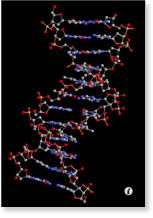 Molecules is an app for looking at any of thousands of molecules, spinning and zooming them in 3D. The free app was released in July 2008, and has been downloaded 1,056,111 times as of last week. The developer, Brad Larson, lives in Madison, Wisconsin, and is the co-founder and chief technology officer for a company that makes machines that dispense small quantities of fluids for creating microelectronics and doing microbiology research. Making apps is a hobby. Dr. Larson did programming as a kid, and minored in computer science in college. He has a Ph.D. in materials science. His brother does protein crystallography research, and provided the genesis of the idea for the app. Dr. Larson says, “[My brother] was talking one day about how hard it is to show 3D structures of molecules. He complained that he couldn’t hold a laptop in his hands while standing in front of his poster at a scientific conference.” At the time, the iPhone had recently been announced. “I thought that it was a crazy idea to try and display complex 3D objects like this on a mobile phone, but decided to try it out and see if it was possible.” Development was fast. He says, “It took me about 3 weeks of nights-and-weekends work to get the application ready for the launch of the App Store.” He had no costs and invested no money. Since 2008, he has improved the app, and worked less than 250 hours total. He has not worked to promote it. “Apple has promoted it themselves, so I’ve had to do little to get the word out about it.” Each time Apple promotes it, he gets a bump in downloads. Dr. Larson says, “The largest of these came when Apple placed a banner advertising Molecules on the front page of both the iPhone and iPad App Stores. That one promotion led to approximately 100,000 downloads in the week that it was up (the average had been about 500 downloads per day before that).” He has recorded a lecture for developers, available in iTunes U.
Molecules is an app for looking at any of thousands of molecules, spinning and zooming them in 3D. The free app was released in July 2008, and has been downloaded 1,056,111 times as of last week. The developer, Brad Larson, lives in Madison, Wisconsin, and is the co-founder and chief technology officer for a company that makes machines that dispense small quantities of fluids for creating microelectronics and doing microbiology research. Making apps is a hobby. Dr. Larson did programming as a kid, and minored in computer science in college. He has a Ph.D. in materials science. His brother does protein crystallography research, and provided the genesis of the idea for the app. Dr. Larson says, “[My brother] was talking one day about how hard it is to show 3D structures of molecules. He complained that he couldn’t hold a laptop in his hands while standing in front of his poster at a scientific conference.” At the time, the iPhone had recently been announced. “I thought that it was a crazy idea to try and display complex 3D objects like this on a mobile phone, but decided to try it out and see if it was possible.” Development was fast. He says, “It took me about 3 weeks of nights-and-weekends work to get the application ready for the launch of the App Store.” He had no costs and invested no money. Since 2008, he has improved the app, and worked less than 250 hours total. He has not worked to promote it. “Apple has promoted it themselves, so I’ve had to do little to get the word out about it.” Each time Apple promotes it, he gets a bump in downloads. Dr. Larson says, “The largest of these came when Apple placed a banner advertising Molecules on the front page of both the iPhone and iPad App Stores. That one promotion led to approximately 100,000 downloads in the week that it was up (the average had been about 500 downloads per day before that).” He has recorded a lecture for developers, available in iTunes U.
Downloads for Molecules “wildly exceeded my expectations,” says Dr. Larson. “[I originally] built Molecules for scientists, but almost all of my users are now interested in it for educational uses. I’ve heard from many teachers, professors, students, and parents since the launch of the application, so I’m shifting the focus of the application toward their needs. For many researchers, the application is too limited in one way or another… so they’ve now fallen to being a secondary audience.” Some newer, technical molecule apps have been launched by other developers. He’s still dumbfounded by the app’s success, saying that his “niche scientific application has no business being downloaded this many times.” (iTunes link)
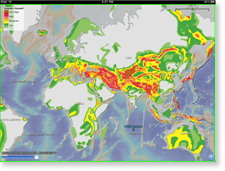 EarthObserver App is like a Google Maps for data. It was created by Bill Ryan, a marine geologist at Columbia University’s Lamont-Doherty Earth Observatory (LDEO), and launched in December 2010. Dr. Ryan says it has had about 60,000 downloads in the first two months, though the rate of downloads dropped considerably when they raised the price from free to $3 two weeks ago. The app is analogous to Google Maps, in that users can pinch and swipe to zoom and pan around the earth. But instead of roads and landmarks, EarthObserver App allows viewers to choose from dozens of overlays, ranging from color coded ocean salinity, to the extent of Antarctic sea ice spreads in different months, to infant mortality rates, to types of geology. The scope of data is impressive: terrestrial landscapes, oceans and seas, frozen ice caps, atmosphere and clouds, geologic terrains, topography, nautical charts, natural hazards, human impacts, and many other earth and environmental science topics. The data is compiled from published sources from various scientific teams and government agencies.
EarthObserver App is like a Google Maps for data. It was created by Bill Ryan, a marine geologist at Columbia University’s Lamont-Doherty Earth Observatory (LDEO), and launched in December 2010. Dr. Ryan says it has had about 60,000 downloads in the first two months, though the rate of downloads dropped considerably when they raised the price from free to $3 two weeks ago. The app is analogous to Google Maps, in that users can pinch and swipe to zoom and pan around the earth. But instead of roads and landmarks, EarthObserver App allows viewers to choose from dozens of overlays, ranging from color coded ocean salinity, to the extent of Antarctic sea ice spreads in different months, to infant mortality rates, to types of geology. The scope of data is impressive: terrestrial landscapes, oceans and seas, frozen ice caps, atmosphere and clouds, geologic terrains, topography, nautical charts, natural hazards, human impacts, and many other earth and environmental science topics. The data is compiled from published sources from various scientific teams and government agencies.
One of Dr. Ryan’s professional passions has been been to give people easy access to these kinds of data, and map that data on an interactive globe. Normally, this kind of data is published in journals, and saved on different web sites, with no consistent way to find it or to map it on a 3D globe. The first generation of programs were developed over the past several years, with funding from NSF. These were somewhat complicated to use, and currently have less than 5,000 users, who are mostly scientists. Dr. Ryan says that the next stage was to “completely simplify it and make it easy to use.” Development of the app took 6 months, from planning to submission to the app store. The app streams data from a database of approximately a terrabyte of storage. Dr. Ryan is the designer and content developer; one of his group’s employees did the programming. Funding for the app came internally from Columbia University. The resulting app is a huge stride towards being easy to use: “This exposes the public to far richer data than has ever been available, in a form that has enormous potential beyond the flat screen of a computer,” says Dr. Ryan. It broadens the audience to include people interested in earth and environmental sciences, and the curious public. The app “gives you a tactile experience of touching the earth that results in a real retention of information,” Dr. Ryan says. “It takes what traditionally has been in a big atlas with a complex legend and allows you to just tap your way in.” (iTunes link)
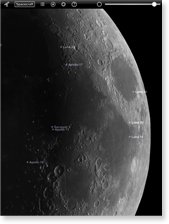 Moon Globe and Mars Globe are 3D browsers, to spin and explore the Moon and Mars. The apps are free with slightly higher-resolution “HD” versions available for a dollar. Moon Globe is about to pass 350,000 downloads. The apps were created by Mike Howard, a 40-year-old software developer based near Saint Paul, Minnesota. Mr. Howard says, “I’m not a scientist or educator, just a space enthusiast with programming skills.” To fill in the science, he collaborated with his friend Emily Lakdawalla, a planetary geologist (her day job is Science and Technology Coordinator for The Planetary Society). Mr. Howard did the writing and programming, and Emily kept the science straight. He says, “All told, I would estimate that a solid person-year of development work has gone into the Globes.” The Mars Globe app took 8 months’ work until launch in August 2009, and the Moon Globe app launched 2 months later. He has continued to improve both. “It seems unlikely the science apps will ever repay that investment in strictly financial terms,” he says. “The Globes are something of a side project; when I say they are a labor of love, I’m speaking factually, because they really don’t bring much in the way of income.” His primary income is from non-science apps, with his tile game Moonlight Mahjong drawing 20 times the revenue of his science apps. (iTunes link and here)
Moon Globe and Mars Globe are 3D browsers, to spin and explore the Moon and Mars. The apps are free with slightly higher-resolution “HD” versions available for a dollar. Moon Globe is about to pass 350,000 downloads. The apps were created by Mike Howard, a 40-year-old software developer based near Saint Paul, Minnesota. Mr. Howard says, “I’m not a scientist or educator, just a space enthusiast with programming skills.” To fill in the science, he collaborated with his friend Emily Lakdawalla, a planetary geologist (her day job is Science and Technology Coordinator for The Planetary Society). Mr. Howard did the writing and programming, and Emily kept the science straight. He says, “All told, I would estimate that a solid person-year of development work has gone into the Globes.” The Mars Globe app took 8 months’ work until launch in August 2009, and the Moon Globe app launched 2 months later. He has continued to improve both. “It seems unlikely the science apps will ever repay that investment in strictly financial terms,” he says. “The Globes are something of a side project; when I say they are a labor of love, I’m speaking factually, because they really don’t bring much in the way of income.” His primary income is from non-science apps, with his tile game Moonlight Mahjong drawing 20 times the revenue of his science apps. (iTunes link and here)
What does this mean?
These apps were created outside the current “informal science education” establishment, were developed on the cheap by experienced programmers, built on prior hobbies, interests, or databases, and drew on genuine interest in serving the public.
Is it just a matter of time before museums, publishers, and schools get in on the action with a flood of great new science apps, or are their business models and processes incapable of making a transition to the new mobile world?
And is there any real hope for app developers to succeed with paid apps if they are not featured by Apple? Dr. Larson believes there is, he says, “I’ve seen this in my own Pi Cubed application, and know a number of success stories that don’t involve the application in question being promoted or even making a top list.” Being featured helps, “but it may not be the cause of the application’s success.”


21 Feb 2011, 2:18 pm
[…] This post was mentioned on Twitter by Brad Larson and Euan Adie, IDEA.org. IDEA.org said: Comments on science app development from @theodoregray @exoplanetapp @bradlarson @wobbleworks @MidnightMartian in our: http://t.co/u0yu8ek […]
21 Feb 2011, 8:58 pm
Excellent article, really interesting seeing behind the curtain in the newest and, in terms of solo start-up operations, most exciting business model in modern times.
07 Mar 2011, 3:35 pm
[…] captions, to create a new kind of online art exhibit. And in the sciences, our blog post “Making of science apps: Not the usual suspects” talks about how eBook publisher TouchPress has created two interactive eBooks, on the […]
25 Mar 2011, 6:31 am
Is there a virtual environment for a Windows-based PC that could run iPad apps?
25 Mar 2011, 1:39 pm
Not that I am aware of. In the case of iPad/iPhone apps, they are specifically compiled for the arm processor, and so a virtual environment would have to break the DRM and also emulate ARM on Intel.
09 Nov 2011, 10:28 am
[…] Making of science apps: Not the usual suspects. Share this: Apple Applications, Technology ← Finally something that makes me say hmmmmmm? […]
20 Nov 2011, 9:19 am
[…] Rev50MstrRev50Mstr Making of science apps#tfpx12 : Not the usual suspects http://bit.ly/uB6zE1 via @AddThis 8 NovFavoriteReplyDelete Rev50MstrRev50Mstr Finally something that […]
29 Nov 2011, 11:13 am
[…] private collectors or traditional publishers to obtain their content. Their Solar System app cost approx $250,000 to produce, so unlike UVaM, they have to choose sensationalist topics presented at middle school […]
02 Dec 2011, 7:14 pm
[…] Gray, 2 partners (John Cromie and Max Whitby), and photographer Nick Mann. Virtually all the content already existed, so costs were minimal; they only spent a few hundred dollars for extra disk drives. Mr. Gray remembers, “There was no time to spend money. Making of science apps: Not the usual suspects […]
15 Dec 2011, 3:13 pm
[…] Making of science apps: Not the usual suspects Work on The Elements app started January 2010. […]