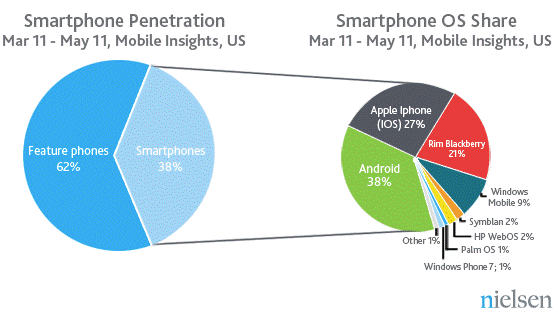Community Embraces New Word Game at Mid-Year Play Day This past Sunday, families at Takoma Park’s Seventh Annual Mid-Year Play Day had the opportunity to experience OtherWordly for the first time. Our educational language game drew curious children and parents to our table throughout the afternoon. Words in Space Several children gathered around our iPads […]
Read moreTag: mobile
 Online education can have a real impact in the developing world. Last week, we needed to hire a programmer for a small freelance job. To my surprise, several candidates advertised they had completed programming MOOCs. These were young programmers in their 20’s, in countries like Pakistan and Thailand, who lacked college-level coursework, but are trying to launch freelancing careers based on online courses.
Online education can have a real impact in the developing world. Last week, we needed to hire a programmer for a small freelance job. To my surprise, several candidates advertised they had completed programming MOOCs. These were young programmers in their 20’s, in countries like Pakistan and Thailand, who lacked college-level coursework, but are trying to launch freelancing careers based on online courses.
Online courses and MOOCs may be a poor substitute for in-person learning with a charismatic teacher, but they are light-years better than nothing, and are particularly relevant for higher education and specific skills, when students are self-motivated. (more…)
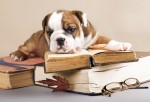 Imploded by the same forces that have disrupted the broader publishing industry, the dictionary business struggles to get a grip on the online/mobile world. “Our research tells us that most people today get their reference information via their computer, tablet, or phone” said Stephen Bullon, Macmillan Education’s Publisher for Dictionaries, “and the message is clear and unambiguous: the future of the dictionary is digital.” (more…)
Imploded by the same forces that have disrupted the broader publishing industry, the dictionary business struggles to get a grip on the online/mobile world. “Our research tells us that most people today get their reference information via their computer, tablet, or phone” said Stephen Bullon, Macmillan Education’s Publisher for Dictionaries, “and the message is clear and unambiguous: the future of the dictionary is digital.” (more…)
 Most data is meaningless to most people — unless it is visualized. Stepping beyond familiar visualizations like bar charts and pie charts, there are many approaches to visualizing data, from mapping (e.g., color coding a map to show voting patterns) to visualizing networks (e.g., the links between people).
Most data is meaningless to most people — unless it is visualized. Stepping beyond familiar visualizations like bar charts and pie charts, there are many approaches to visualizing data, from mapping (e.g., color coding a map to show voting patterns) to visualizing networks (e.g., the links between people).
You are not limited to Microsoft Excel, or your own programming abilities. We’re now in an awesome generation for visualization, with dozens of freely available software libraries — which developers have spent months (or years!) building. Increasingly these use Javascript (so they work in all browsers and mobile devices). The folks at Datavisualization.ch highlight most of the best tools for making maps and charts, or processing data… (more…)

“The debate about which is better, face-to-face learning or online learning is fast becoming obsolete,” says Jennifer Berghage, an instructional designer at Pennsylvania State University. The common goal is that “an online course should be, above all, engaging, so that the learner enjoys the learning and is able to not only assimilate it but retain it and apply it.”
Online courses are revolutionizing formal education, and have opened a new genre of outreach on cultural and scientific topics. These courses deliver a series of lessons to a web browser or mobile device, to be conveniently accessed anytime, anyplace. (more…)
 A Hopi doll with painted headdress springs to life, spinning under my finger tips on a new iPad app from the University of Virginia Art Museum (UVaM).
A Hopi doll with painted headdress springs to life, spinning under my finger tips on a new iPad app from the University of Virginia Art Museum (UVaM).
The delightful app presents 19 different objects in 3D, to spin and zoom, providing an immediacy that rivals seeing an object in real life. In fact, it’s better in many ways than peering at an object through a protective case because the objects can be spun through a full 360°, view under bright lighting, at high resolution.
Personal exploration
The free app presents the mobile visitor with a grid of objects (below, left):
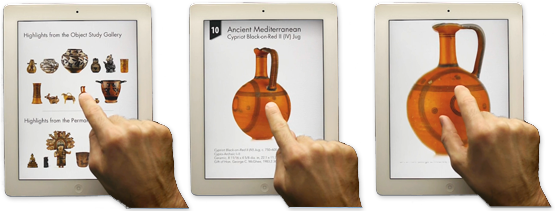
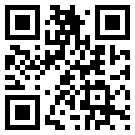 QR codes are a way to send information to mobile devices (e.g., a smartphone) using its camera. You send a short blurb of text, or a web address (URL) by representing it as a code which people photograph from their phone.
QR codes are a way to send information to mobile devices (e.g., a smartphone) using its camera. You send a short blurb of text, or a web address (URL) by representing it as a code which people photograph from their phone.
The codes are easy to generate. Several web sites and software programs will make the codes for you.
 To read the codes, users need a QR reader app to take a snapshot of the code with their device’s camera. The app returns the decoded text or web URL.
To read the codes, users need a QR reader app to take a snapshot of the code with their device’s camera. The app returns the decoded text or web URL.
In the photo at left, a pedestrian takes a photo of a QR code promoting an Andy Warhol show.
There are hundreds of barcode-reader apps (e.g., RedLaser and QuickMark for iOS and Android devices, and the Kaywa reader for dumber smartphones), and code-reading can be included in custom apps, e.g., a museum tour. (more…)
Summer mobile trends
June 30th, 2011 by IDEA
Mobile is exploding, and this has vast implications for education. Here’s a summary of top news and trends for mobile this summer…
Smartphones are popular phones. According to Nielsen, 38% of Americans now own smartphones, and 55% of those who purchased a new handset in the past three months bought a smartphone (rather than a dumb one), up from 34% a year ago. Android’s growth curve flattened in 2011 while the iPhone’s got a boost. Collectively, Android and iOS are activating over 800k devices per day.
Smartphones (e.g., the iPhone or Android) are commonplace, and education outreach projects need make use of this reality. People use their smartphones while doing all kinds of things. For example:
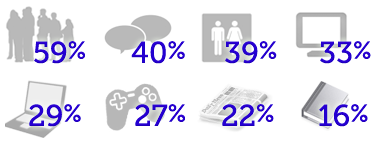
(Left to right, top: while waiting in line, socializing, in the bathroom, while watching TV; bottom: while using a computer, playing video games, reading a paper, or a book.)
The most common place to use a smartphones is at home (93% of smartphone owners), but people use their smartphones all kinds of places: (more…)


 It is getting easier and cheaper for cultural and scientific organizations make mobile, handheld tours. According to
It is getting easier and cheaper for cultural and scientific organizations make mobile, handheld tours. According to  So you want to create a niche social network? And you’ve read the
So you want to create a niche social network? And you’ve read the